Are you seeing a timeout error when trying to connect with Hiddify VPN? Don’t worry — this issue is common and usually caused by one of the following three reasons:
1. Incorrect Configuration
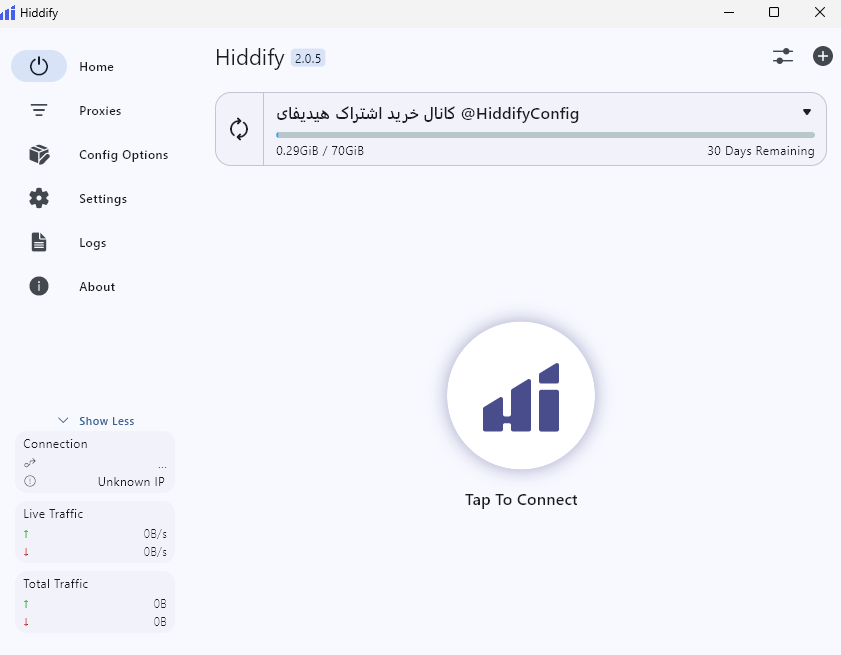
If you manually edited the server settings, such as port, hostname, path, or type, there’s a good chance something went wrong. Even a small typo can break the connection and result in a timeout.
✅ Solution: Download your config again from a trusted seller and import it using the Import Config option in Hiddify.
2. Expired Subscription
If your subscription has expired, the app will try to connect endlessly until it times out.
✅ Solution: Renew your VPN subscription or purchase a new one to restore access.
3. Blocked by National Filtering
Sometimes, your current server is detected and blocked by censorship systems. When this happens, Hiddify won’t be able to connect and you’ll see a timeout error.
✅ Solution: Switch to an anti-censorship config that uses advanced technologies like Fragmentation, Obfuscation, TLS Spoofing, or Split HTTP.
Quick Troubleshooting Checklist:
- Check your internet connection.
- Restart the Hiddify app.
- Try another server or import a fresh config.
- Make sure you’re using the latest version of the app (check Hiddify.org for updates).
💡 Final Words
A timeout doesn’t always mean your VPN is broken. It could just be a bad config or an expired plan.
Want a clean, working, and censorship-resistant VPN?
We’ve got premium, always-on subscriptions that bypass any firewall — guaranteed.
🔗 Contact us now to get your Hiddify subscription and forget timeout errors forever.